The Power of WhatsApp Interactive Messages
April 4th, 2023 — by Zivko A.
7 min read

Share this article
Finding the perfect way to engage potential customers is a challenge a lot of businesses struggle with today. SMS is too binary while email campaigns are overused and often ignored due to inbox clutter. Users want a quick and simple way to communicate their needs while businesses want a cost-effective and automated conversion process.
WhatsApp interactive messages work in favor of both parties. They offer WhatsApp API users the perfect opportunity to create a response-based messaging flow to get users to take action.
WhatsApp interactive messages explained
Small buttons that offer great results – this is the best way to sum up WhatsApp Interactive Messages, and a large part of what makes them the future of customer engagement. They are a combination of text, media, and call-to-action buttons that automate interaction with customers while ensuring personalization and clarity.
This WhatsApp Business API feature enables users to create and send messages that customers can reply to by selecting one of the pre-defined responses.
What are the different types of interactive messages available to WhatsApp API users?
By creating an account with 360dialog, you can create any of the following interactive messages on WhatsApp:
WhatsApp List Messages
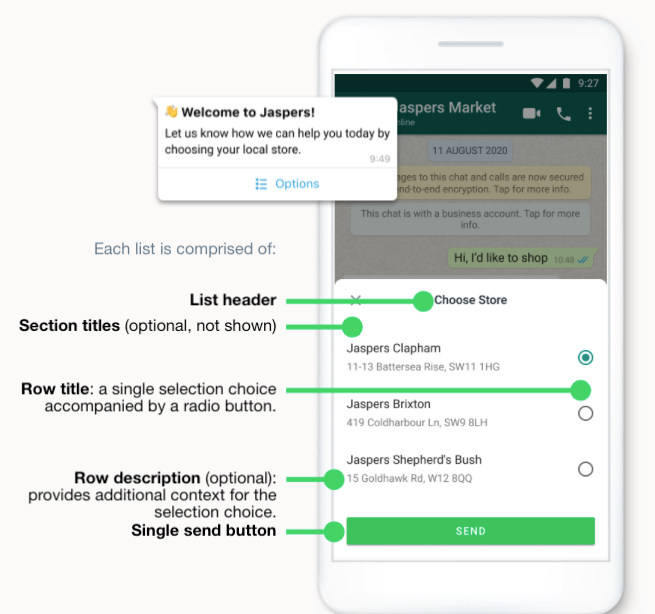
With a 98% open rate, WhatsApp is reshaping the digital marketing landscape. A case study conducted by the Carrefour group in 2022 showed that they had a 35% higher engagement rate with WhatsApp audiences than with email audiences.
Messages that contain a menu of up to 10 options that users can select. These messages are a great way for businesses to get straightforward information about what customers are looking for:
- Menus of products or services.
- FAQs.
- A collection of items (names, locations, times…).
- A certain order.
WhatsApp Reply Button Messages
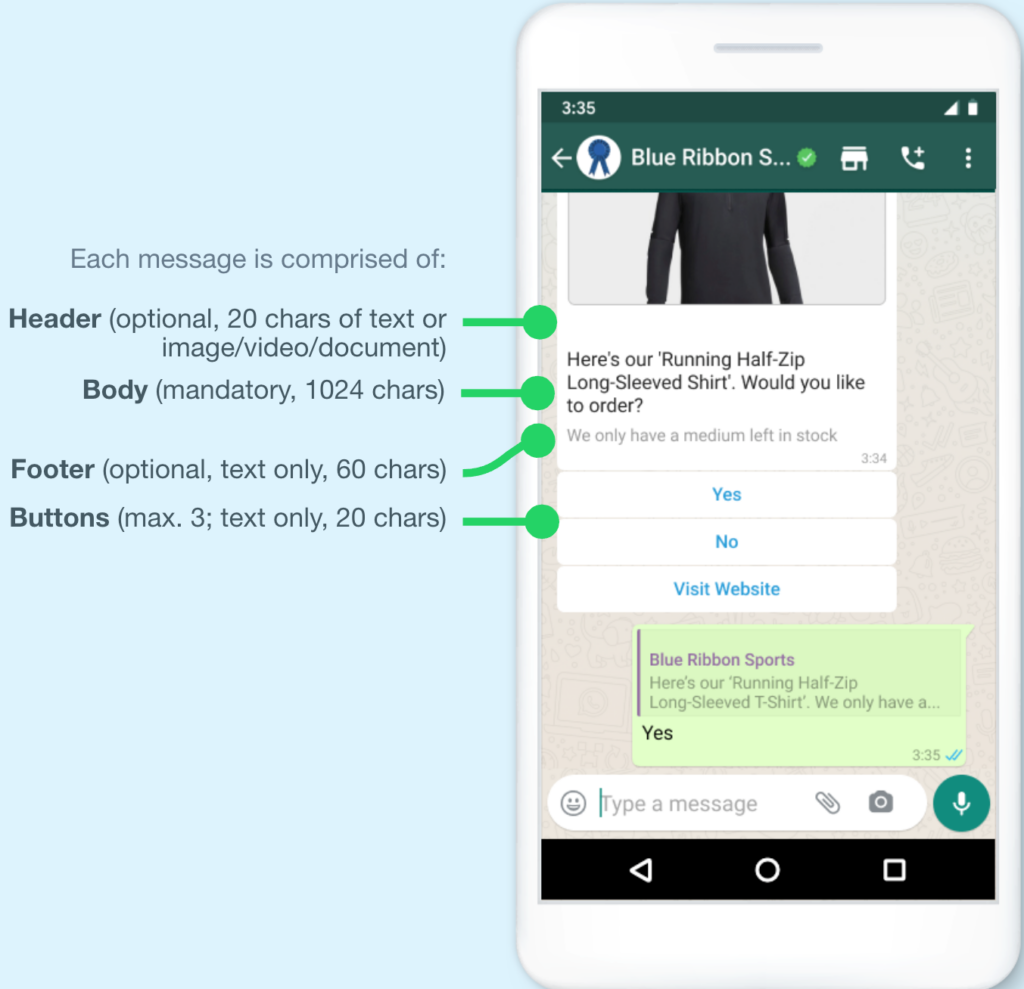
Messages that offer up to 3 buttons that customers can click on. These messages are useful for offering customers quick personalized responses in situations such as:
- Airtime recharge.
- Personal details updating.
- Reorders.
- Yes/No returns.
- Payment method selections.
- Specific additional options.
WhatsApp Single-Product Messages
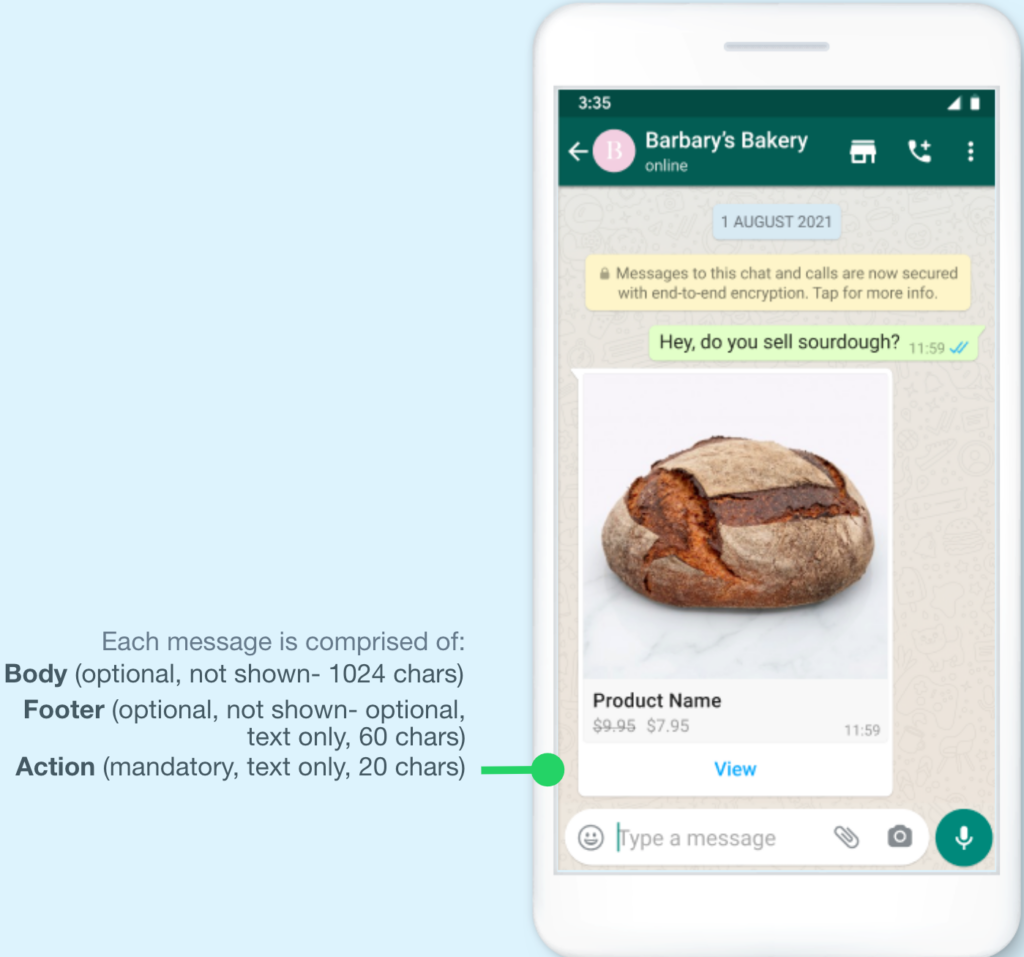
Show
Messages that include an image and description of a single product from the business’ inventory. Businesses can use this type of message to display a specific product and prompt customers to proceed with purchasing it.
WhatsApp Multi-Product Message
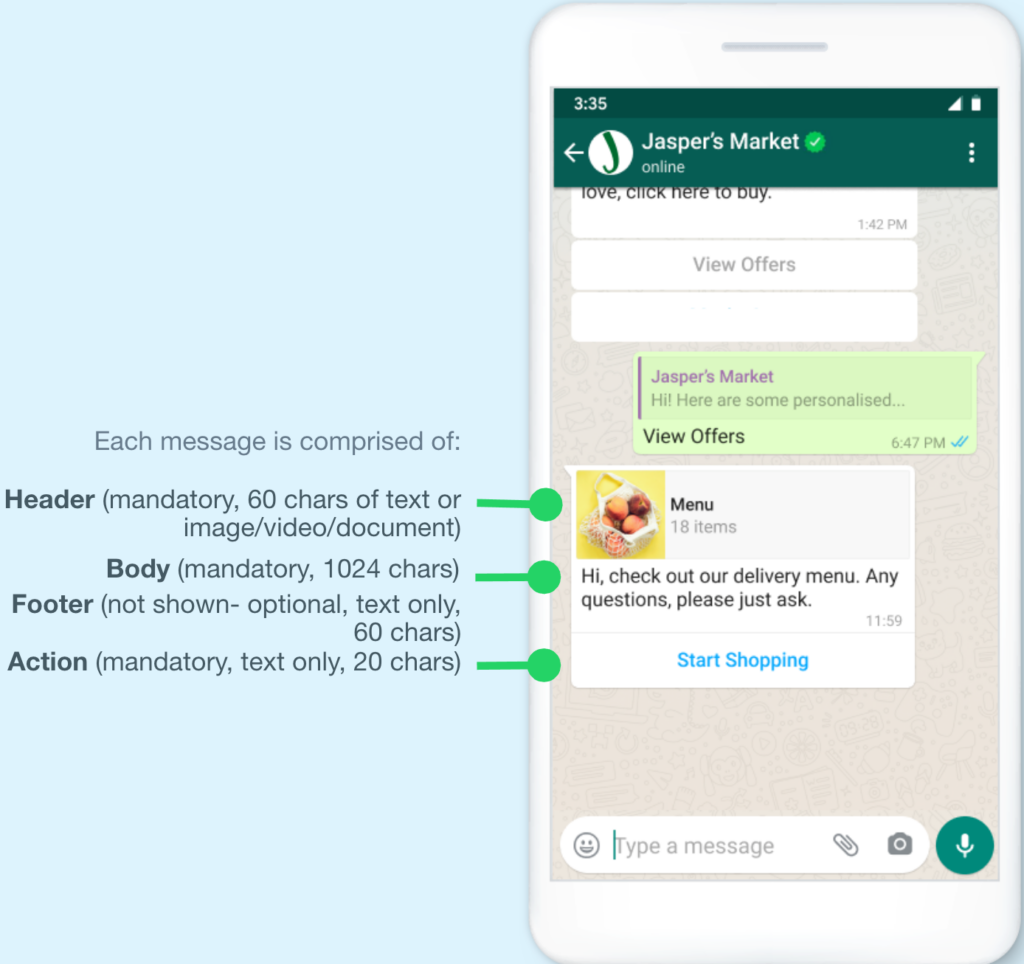
Messages that include a catalog of up to 30 products from the business’ inventory. Businesses can use this type of WhatsApp interactive message to showcase their products using different filters (by popularity, price, availability, etc.)
360dialog offers API users a simple way to create and send personalized messages with products and catalogs. Check out our documentation to learn more.
WhatsApp Location Request Messages
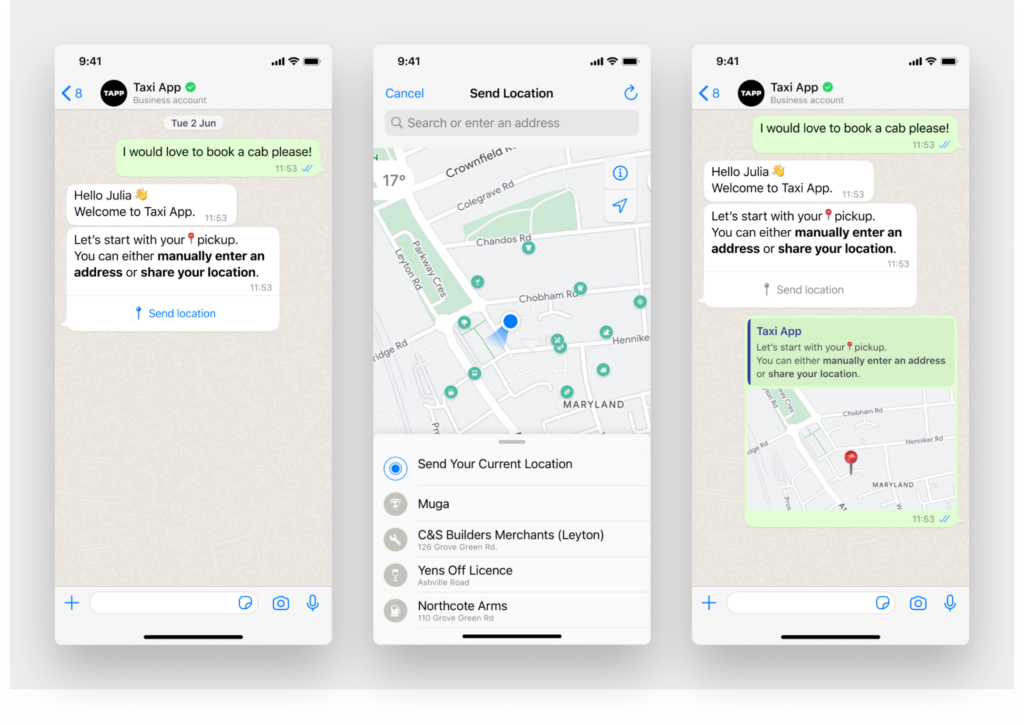
Messages that contain body text and a Send location button. The button gives users the option to share their location with the business.
Things to keep in mind
- WhatsApp Interactive Messages are only available to medium-to-large enterprises using the WhatsApp Business API, not small businesses using the WhatsApp Business app.
- Businesses can combine multiple interactive messages in the same conversation flow.
- Users can only select one option from a list or button message.
- Users can choose a different option by going back and re-opening the message.
- Interactive messages can only be sent as responses to user-initiated conversations. They can’t be sent outside the 24-hour window or as active notifications.
- Interactive messages are only supported on the following platforms: iOS, Android, and web.
How to create interactive messages on WhatsApp?
For API users to generate interactive messages, they need to:
- Specify a message’s type to interactive and assemble the interactive object.
- Add common message parameters.
- Make a POST call to /message
- Check Webhooks
Users are welcome to explore Meta’s guidelines to get a detailed step-by-step walkthrough.
Our recommendation: set up your webhooks to receive message status and inbound message notifications. This way, you can track if your message was sent and the answers you get from the users.
Best practices for making your WhatsApp messages engaging and memorable
Format all messages
Businesses today are targeting mobile device users, so all messages need to be properly formatted. The best way to ensure this is to follow character limits and structures provided by Meta.
Clarify your messages
People today have a short attention span and they do not want to waste time reading long messages or solving puzzles. By using list messages and reply buttons, businesses can eliminate redundancies and give customers a clear path to what they expect.
Build a smooth messaging flow
Every extra step you make customers go through increases the chances of them abandoning the conversation. By optimizing the flow of conversation with WhatsApp interactive messages, businesses make it easier for consumers to get from one end of the customer journey to the other.
Use WhatsApp marketing tactics
Lists, catalogs, and buttons are all valuable upgrades, but they are still additions to the core which is the message businesses want to convey. Creating a strong and concise text message with proper visuals still makes all the difference.
What makes WhatsApp interactive messages such a valuable tool?
Which of these would you choose – texting back and forth with a business to get a solution or clicking on a few buttons to get the solution? And that is the basic example of how interactive messages on WhatsApp make customer engagement more efficient. Here are some others to consider:
Better response rate
Since responding to these messages comes down to a select-and-click system, they can provide a higher response rate in comparison to the traditional type-and-message approach.
Less chance of human error
Most people text while in the middle of other activities, which often leads to typing mistakes and unclear messages. With interactive messages, businesses can eliminate unclear or prolonged communication with pre-planned lists and reply buttons.
Higher chance of conversion
WhatsApp testing showed that interactive messages generate more responses and conversions than text-based messages. The fewer steps users need to take to get what they expect from a business, the higher the chances are that they will convert.
How can interactive messages reduce friction in the WhatsApp customer journey?
Selling on WhatsApp becomes much simpler when businesses can easily guide customers through every step of the opt-in process. WhatsApp interactive messages have the potential to personalize each conversation flow to ensure a tailored customer experience.
WhatsApp Button Reply Messages can be an opt-in/opt-out feature, giving users control over the type and amount of information they want to receive. That helps businesses segregate audiences into smaller groups and target them with more success.
With these messages, you can maintain a higher quality rating of messages over long periods.
WhatsApp List Messages can help users specify what they are interested in. This step alone can replace the initial back-and-forth communication that can take days.
With one message, you can make it easier to cater to the needs of each customer.
Use Cases
Dental practices
Clinics can use the WhatsApp list message to provide available time slots for booking appointments or use Reply Buttons to confirm the payment method a customer wants to use.
WhatsApp newsletter
Media businesses can use WhatsApp list messages to get users to select a specific topic they are interested in reading about (Sports, Travel, Technology, etc.) and personalize their subscription to those particular topics. Or they can use Reply Buttons to offer users the chance to subscribe/unsubscribe from their newsletter.
Retail stores
Retailers can use Quick Reply Messages to offer customers the option to purchase online or visit a store.
They can use List messages to provide customers with different store locations and to promote in-store walk-ins. Or they can then use Single-Product and Multi-Product messages to make it easier for customers to order one or more products online.
Customer service
Instead of having customers call customer support centers and staying on hold, businesses can use the message to list down the FAQ menu that a recipient can choose from, followed up with a reply button message that gives them the option to email, call or request a call from the business.
These are just some examples of how businesses can leverage interactive messages on WhatsApp to engage audiences. 360dialog’s marketing automation solutions for API users.
Start leveraging WhatsApp interactive messages as an advanced API user
Chat marketing is opening new frontiers and getting more and more traction. People today spend hours on smartphones, making messaging platforms such as WhatsApp a gold mine for customer engagement.
For businesses that use WhatsApp Business API providers such as 360dialog, this is one of the many tools that can ensure business growth.
Your chosen WhatsApp Business API solution provider
Praised by developers, small businesses, and
enterprises across the globe
Integration with Team Inbox, CRM, Helpdesk, and more
Highly scalable SaaS pricing plans
Fastest onboarding